If you are a short-term rental host, you might be wondering how to link booking payments with Stripe and BEDS24. As you may know, Booking.com does not directly handle payments. Fortunately, easier and more flexible solutions like Stripe are available to manage transactions efficiently. In this article, you will learn why BEDS24 is essential for managing your short-term rental and the benefits of using Stripe as a solution to easily receive your revenues and link booking payments on Booking.com.
Table of Contents
Beds24: One of Booking.com’s Leading Connectivity Providers
Renting a short-term rental property is a continuous investment. It is essential to stay on top of the best-performing solutions and equip yourself with the best tools available in the market to succeed in short-term rentals.
Advanced Payment and Channel Manager Software for Optimal Connectivity
With its advanced software and quality services, BEDS24 offers tailor-made solutions to meet the needs of short-term rental owners and managers. It is important to know that BEDS24 is one of Booking.com’s main connectivity partners.
Registering on multiple platforms can be seen as a strategic approach to maximize the profitability of your real estate assets and property rentals. However, if you do not use the right tools to simplify the related workflows, you will need to exhibit exemplary dexterity to link booking payments on Booking.com and manage confirmed booking calendars on all the platforms you collaborate with, in addition to the one on your direct booking site.

A Comprehensive Range of Products and Services to Save Time in Workflow Management
To improve their performance and ranking, many short-term rental owners and managers have trusted BEDS24 to manage their booking calendars through a comprehensive range of products and services offered by this channel manager. Integrating this channel manager into your booking site saves time in organizing and managing tasks such as synchronizing workflows and daily repetitive tasks, including deposits, contract sending, reporting customer misbehaviour, booking calendars, etc.
To facilitate transactions, Stripe, a financial service provider that meets the needs of all types of online businesses, is also an effective solution to link booking payments on Booking.com.
The Solution on how to Link Booking Payments with Stripe
If you use Airbnb, Booking.com, Expedia, or HomeAway to increase the visibility of your listings, you may find it challenging to manage your rental income due to the payment systems of certain platforms over time.
The payment functionality on Airbnb and Booking.com differs. On Airbnb, clients pay directly through the platform, and the money is then transferred to the owner. On Booking.com, the platform does not handle payments but only collects the client’s banking information to transmit it to the owner, who can then debit the client’s bank account. This information, including the card number, expiration date, and CVC code, is necessary for all online financial operations.
Therefore, to link booking payments on Booking.com, you need to be equipped with a virtual POS (Point of Sale) terminal. This allows you to enter your clients’ banking information and easily collect your rent.
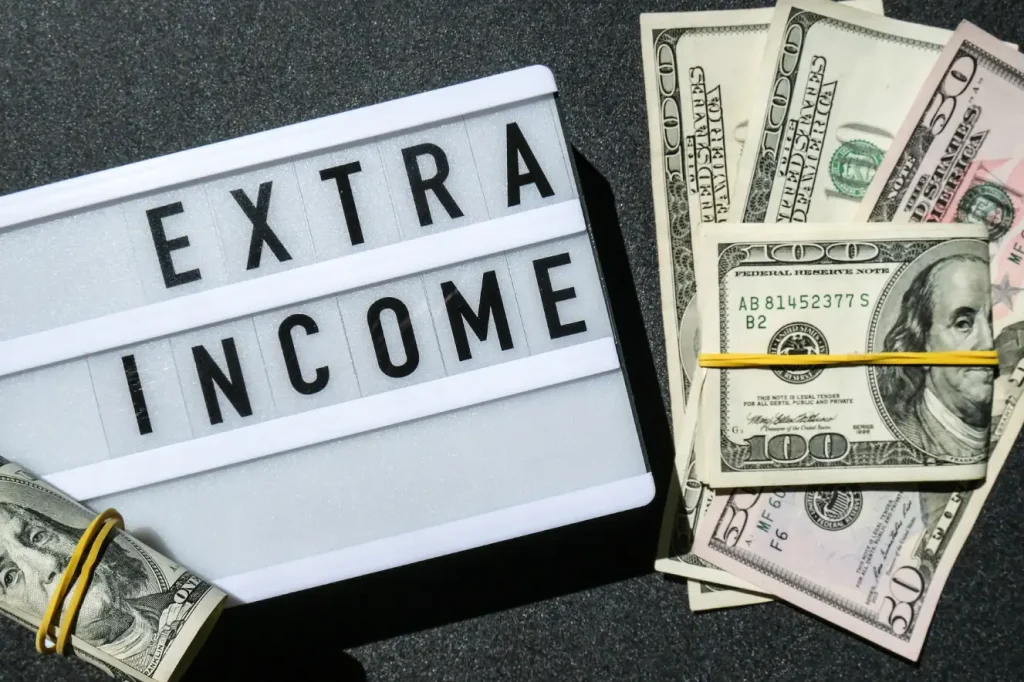
An Online Financial Infrastructure to Efficiently Link Booking Payments with Stripe
Most short-term rental hosts on Booking.com choose to implement tools that make booking payments easier. Stripe is a powerful and flexible API that automates payment flows and better manages financial transactions.
This tool can handle more than a hundred currencies, making rental income operations on all short-term rental platforms more convenient, regardless of the currency your clients use. To integrate Stripe into your site to facilitate and link booking payments on Booking.com, seek help from Calessia Digital, a team of API integration experts
. It is worth noting that Stripe’s commission fees are lower compared to other available online payment tools.
Additionally, it is important to note that this tool also allows you to enter the reason for the charge so that the client can understand and link it to the booking reservation when they see their account statement.


